How To Create A Free Discord Profile Banner

Creating a banner for your Discord server is easy, and it doesn't have to cost you any money or time. You can download the banner anywhere on the internet or make your own designs from scratch. It is totally up to you, but we'll be going over how you can make one free of charge.
If you're not familiar with what a Discord server is, it's a voice + text chat platform where communities can get together and have conversations about things they enjoy. Currently, there are 16 million active monthly users (as of writing this). There are also a million registered servers as well as 50 million messages sent every single day.
Create your free Discord banner in one click with Creavite
Creavite is a free tool for creating banners, and it has a ton of templates to choose from. It's easy to use, and we don't charge anything to use our service. This is great news because we all know that creating your own designs can quickly get expensive!It's as simple as it looks!
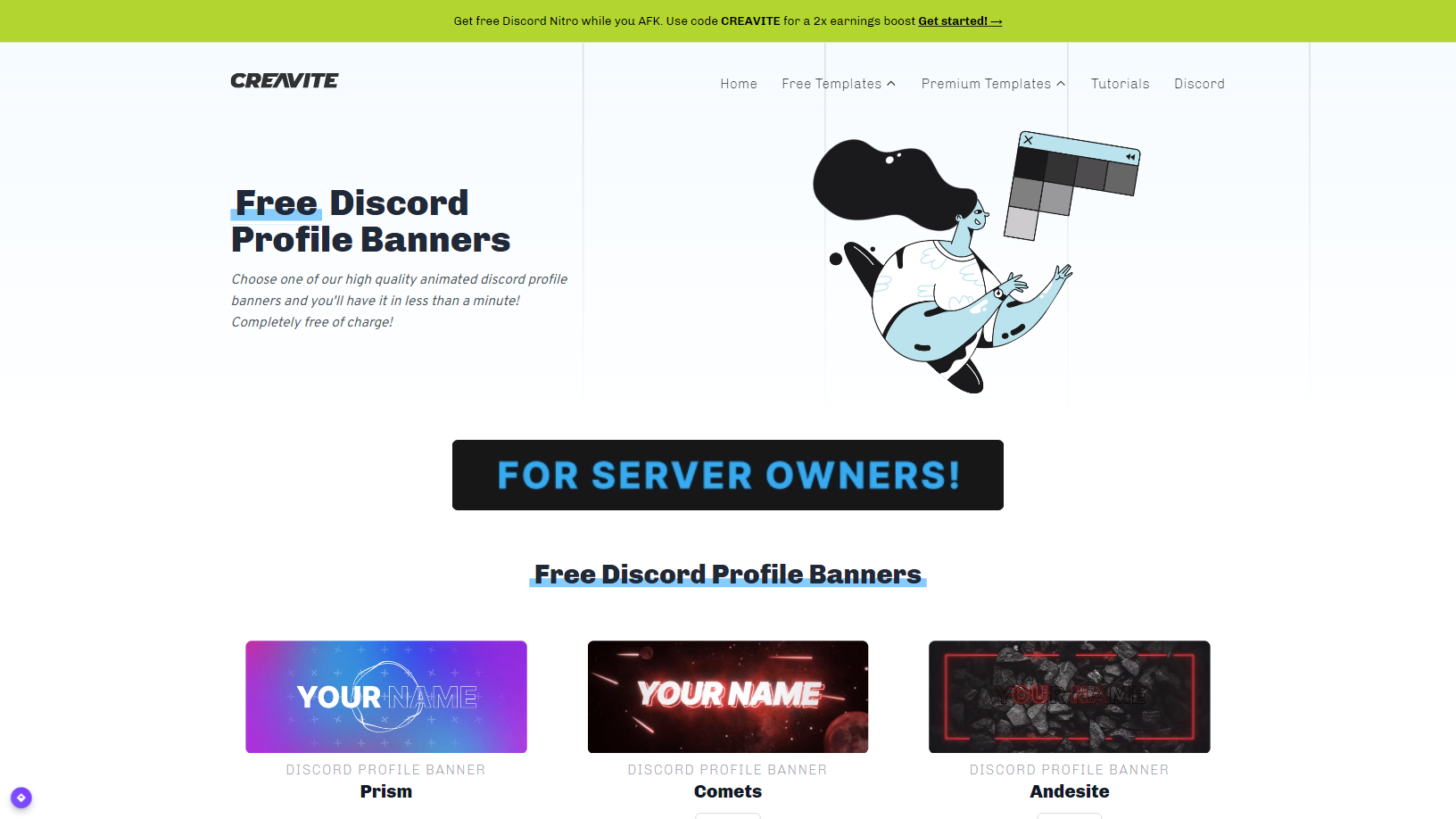
We promise you that it isn't tricky to use Creavite to make your own Discord profile or server banner. All you have to do is pick a free Discord banner template, change the text and the color, and press "create". Now, all you have to do is wait as we're automatically creating your new Discord banner for free.
And best of all, it's free to create your own Discord banner! That's cool, isn't it?
Design your own banner in Photoshop or After Effects
Designing a Discord banner is possible with the right tools. You can use Photoshop or After Effects to design and animate your banner, and there are plenty of free options for finding stock images.
But using software like this comes with major down sights. They cost a fortune and require you to already know what you're doing with their app to create something. For most of us, we don't have any time for this. We want beautiful designs for free and we want them quickly.
Use a service like Pixlr or Canva
Making your own banner doesn't have to cost, but it could also have negatives to create your own profile banners and server banners using free software.
Websites like Pixlr and Canva can be used right in your browser. Awesome, right? Well, yeah—but there are some catches. Since they run in your browser, they don't necessarily run that fast for most users, as browsers now take up many resources already. Now, if you start using websites like Canva or Pixlr, your browser and computer performance will most definitely suffer.
Not only is performance a bottleneck to these online websites and tools, but also their limitations in what you can create—and that's where Creavite wins. Creavite offers multiple clean and hand-crafted banner templates, and Discord banner templates are free to use. While in services like Canva and Pixlr, you have to create the banner templates yourself, and you can't animate them while designing.
Hire a freelancer from Fiverr to create your banner for Discord
Now, if you have money to burn, you can go onto Fiverr and try to find a freelancer who will design and create a Discord banner for you. But be careful when lurking on sites like Fiverr—people can charge as little as USD$5 to total upwards to hundreds of dollars.
Yeah, it really can get expensive quickly. And not only that but you can't be guaranteed that you'll get the banner you expected when you ordered it or that you will get the Discord banner at all.
Conclusion
Now that you know the ways to create a free and good-looking banner, go ahead and make use of the techniques and create one for your own Discord server. Share your creation with the rest of the community. And if you have any other methods, we will be more than happy to hear from you.
Remember that you can always use Creavite to create a free Discord banner in just a few seconds. With a bunch of free and professional Discord banner templates to pick from, you will be guaranteed to find something to your liking—and the best part, you can customize it to your own taste with different colors and backgrounds.
